Introduction
SMP players, appliance-based solutions, are bundled with industrial-grade hardware and dedicated digital signage software. You can manage the device directly from your web browser without installing any other software.
 |
There are several ways for you to manage an SMP player:
Offline Management
 |
Manage and update content in the environment without network connection. You just need to plug a keyboard to an SMP player and press Ctrl+F10; then you can switch to Web Manager Login page. You can press Ctrl+F1 to switch back to the playback mode. Read more instructions. |
Networked Standalone Solution
 |
Manage every single SMP player separately via network. The procedures of initial settings will be slightly different based on your network environment, such as DHCP and static IP . After completing necessary network settings, you can use CAYIN Device Seeker to locate the player and open Web Manager. |
Client-Server Model
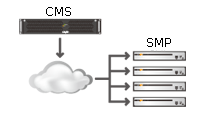 |
Manage SMP players centrally by a CAYIN CMS server. In addition to SMP's network settings, you also need to configure related server settings in CMS pages. Then you can start to use the central scheduling function to edit multimedia playback. |