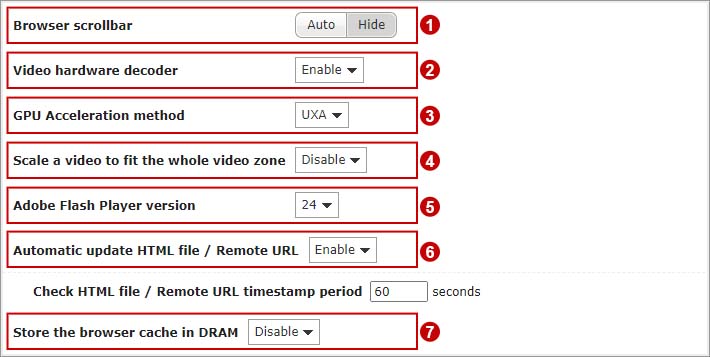You can configure several attributes for SMP player's playback behavior here.
| 1 |
Browser scrollbar: Show (Auto) or hide browser scroll bar if you use HTML, remote URL, or HTML zone to playback. |
| 2 |
Video hardware decoder: Enable/Disable hardware decoder engine. Choose Disable when you find incompatibility cases while playing your video files. Only when this SMP player is embedded with a video hardware decoder can you see this option. |
| 3 |
GPU Acceleration method: You can choose either UXA or SNA. |
| 4 |
Scale a video to fit the whole video zone: You can enable this function and resize a video to fill the whole video zone. Be aware that you might stretch the video disproportionally. |
| 5 |
Adobe Flash Player version: Choose Adobe Flash player’s version. |
| 6 |
Automatic update HTML file / Remote URL: When the playlist includes HTML items either from a URL or the Media Folder, you can choose to enable Automatic update HTML file / Remote URL. The system will check the URL or HTML file and refresh the new web page according to the specified time. If there is no updated file, or even the file is removed, the system will keep playing the original one. |
| 7 |
Store the browser cache in DRAM: The Firefox cache temporarily stores images, scripts, and other parts of websites in order to speed up computer processing. You can enable this option if you need to use the browser cache, which will be stored in DRAM. However, please note that SMP might play older contents if you enable this function. |