System Overview
You can have comprehensive understanding of the overall system status and configure some system settings at the same time on the System Overview page. There are three major sections:
System
You can check system status in this section, but only those items with the icon ![]() at the end can be edited directly on this page. Move your mouse on the information which you want to edit and you will see a frame showing up. Click anywhere inside the frame and enter texts; then click
at the end can be edited directly on this page. Move your mouse on the information which you want to edit and you will see a frame showing up. Click anywhere inside the frame and enter texts; then click ![]() to complete editing. If you want to cancel editing, please click
to complete editing. If you want to cancel editing, please click ![]() .
.
| Model | The model of this SMP player. | ||||
|---|---|---|---|---|---|
| Version | The version of this SMP player. | ||||
| Hostname | Specify the hostname of this SMP player. | ||||
| Group | Specify the name of the group which this SMP player belongs to. | ||||
| Location | There are two kinds of location settings:
|
||||
| Display | You can check the connector, resolution and refresh rate of the connected display. If this SMP player connects to two screens, you can also see the above information of both two screens. | ||||
CPU Utilization
|
Usage of CPU | ||||
|
Memory Usage
|
Usage of system DRAM. It is normal if the number is close to 100%. | ||||
|
System Disk
|
Disk usage of system firmware disk. If the usage exceeds 90%, we strongly suggest that you do not upload more patches to prevent from disk overloaded. | ||||
|
Resource Disk
|
Resource disk is used to store font, skin, clock, program and playlist. You will not be able to add above items any more if you run out of resource disk space. | ||||
|
Media Folder Usage
|
Media Folder is used to store all multimedia files you upload, such as video, image, etc. If you run out of disk space, you will not be able to add more files into the Media Folder.
|
||||
|
System Fan Speed
|
You can see the real-time system fan speed in this area.
|
||||
|
CPU Fan Speed
|
You can see the real-time CPU fan speed in this area. If the fan speed is too slow, you may need to clean the fan to keep SMP player stay cool and stop it from overheating.
SMP-2000/6000 is equipped with Smart Fan function. When CPU temperature is below 40°C, the fan will stop and the fan speed will be zero. If you see zero in this item, please also check the CPU temperature as your reference. |
||||
|
CPU Temperature
|
You can monitor the real-time CPU temperature and avoid the thermal shutdown problem in advance. The max. CPU temperature 100°C to 110°C. |
Network
You can see network topology, indicating the network structure and IP address of each device. You can also view the current status of your network connection.
- (Example) SMP connect to CMS by local LAN.
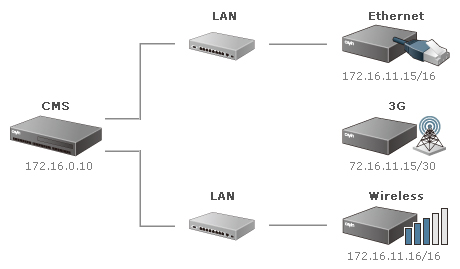
- (Example) SMP connect to CMS through internet.
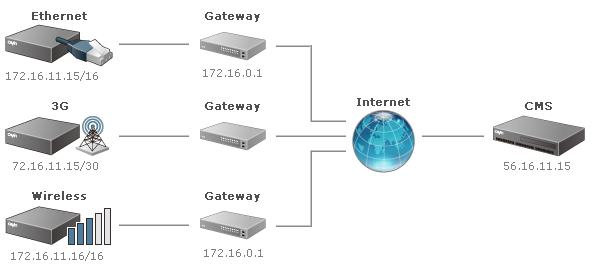
Patch
In this table, you can view the information of all patches applied to this SMP player. If you see a number next to the Patch title, it means there are new patches for this player. You can click the number and check all available patches.
- Upload patch: Click
 and you will find this function. Click Upload patch and a pop-up window will show up. Click Browse to select the patch file you want to apply and click Upload. The extension of a firmware file is .psu or .fsu. We suggest you update the firmware when your PC and player are in the same LAN.
and you will find this function. Click Upload patch and a pop-up window will show up. Click Browse to select the patch file you want to apply and click Upload. The extension of a firmware file is .psu or .fsu. We suggest you update the firmware when your PC and player are in the same LAN.
After successfully uploading a patch, the system will re-start. If you fail to upload the firmware, please make sure that the firmware is used for this model and version of media player.
Note |
|---|
|

