Schedule – Volume
You can change system volume immediately or at a specific day and time. For example, the system can lower down the volume at night automatically after you configure the settings.
Adjust system volume level immediately
Click the minus button, ![]() , to lower the sound or click the plus button,
, to lower the sound or click the plus button, ![]() , to increase the sound volume immediately. The sound will be louder when the number is bigger.
, to increase the sound volume immediately. The sound will be louder when the number is bigger.
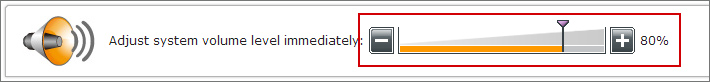 |
Adjust system volume level during a specific period of time
- Click Add a Schedule to create a new schedule item in the pop-up window.
- Specify the schedule name, day of week, and start and end time.
- Set the volume. The sound will be louder when the number is bigger.
- If you would like to control SMP's volume by CMS server, please select Central scheduling (by CMS server).
- Click Save after you complete all settings. Then you will have one schedule item.
- Repeat the same procedures to add more schedule items if needed.
- You can click the Edit button,
 , or the Delete button,
, or the Delete button, , to edit or delete that schedule item. Please remember to click the checkbox in front of that schedule item if you want to enable it.
, to edit or delete that schedule item. Please remember to click the checkbox in front of that schedule item if you want to enable it.