3G Data Network Settings
- Go to Network > 3G.
- At the top of the page, you can see the model of 3G modem you are using now. If you don't attach any 3G modem to this SMP player, you will see N/A here.
- Fill in all necessary fields required by your 3G ISP (Internet Service Provider). You may not need to fill in all fields provided here. Different ISP requires and provides different access settings, so please check with your ISP.
Note
If your SIM card is secured by a PIN code, you need to enter the correct PIN code before you use it. If you fail to enter the correct code, then you will see the following two messages:
- Incorrect PIN code: You enter a wrong PIN code or haven't entered any PIN code.
- PUK is required: If you enter wrong PIN codes three times, the SIM card will be locked. Then you need to enter PUK to unlock it. Therefore, please take extra care when you enter the PIN number. You get three tries to enter the PIN, and your SIM card will be locked if you fail after these tries. If the above situation happens, you need to consult your ISP and unlock the phone before you can re-configure 3G connection again.
- We suggest you enable this function: Plug-and-Connect (Auto-connection). If you enable this function, the SMP player will connect to the 3G network automatically whenever the player is turned on or the 3G modem is plugged in.
- Click SAVE. Then click Connect to establish the connection.
- Once your 3G modem is connected to the player, the system will automatically capture all related modem information.
Modem Device It shows the 3G modem you are using now. Connection Status If the player connects to 3G network, it will show Connected. When you just plug in the 3G modem, it should show Disconnected. You can click  to check the connection. If it shows No 3G modem present, it means the 3G modem doesn't physically connect to the player.
to check the connection. If it shows No 3G modem present, it means the 3G modem doesn't physically connect to the player.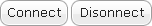
You can click these two buttons to connect or disconnect 3G network manually.
Note |
|---|
When you use 3G network, the SMP player might change IP address periodically (based on the setting of your 3G modem). So, the only way to remotely access each SMP player's Web Manager is to locate it by CMS's user interface. |