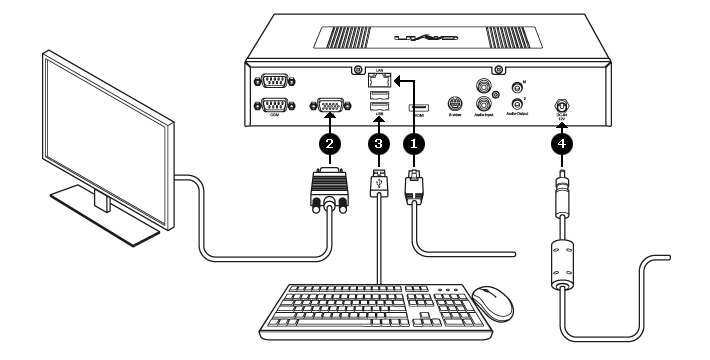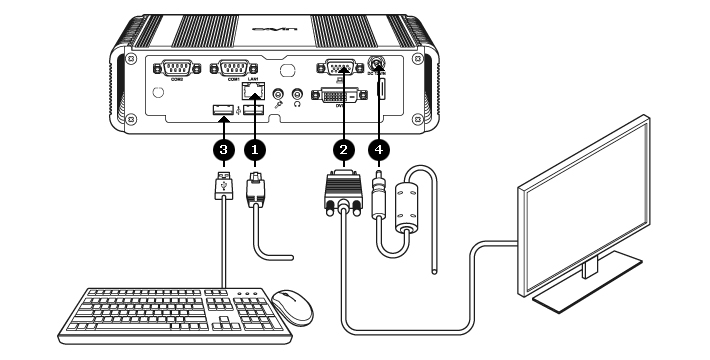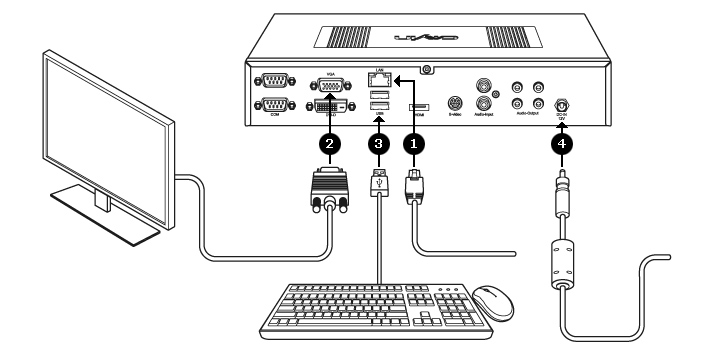|
|
Getting Started > Hardware Installation

Hardware Installation
- Plug an Ethernet cable into the LAN port. (By default, SMP will get an IP address from a DHCP server.)
- Connect the VGA/DVI/HDMI cable to your screen. (The default resolution will be your screen’s native resolution.)
- If you need to configure system settings directly from the player, please connect a keyboard and a mouse to any of the USB connectors.
- Connect the power adapter to a socket. SMP will be turned on by itself.
- Once you see the LOGIN page on the screen, you already complete the installation.
SMP-2000
SMP-4000
SMP-6000
|