CAYIN SDK v2.0
CAYIN digital signage system provides you with powerful SDK (software development kit), allowing you to create your proprietary management tools via HTTP-based APIs. There are five major sections:
- Enable/disable CAYIN SDK
- Usage of CAYIN SDK
- Functions
- Appendix A: Valid cities for time zone settings
- Appendix B: SDK Result Codes
Enable/Disable CAYIN SDK
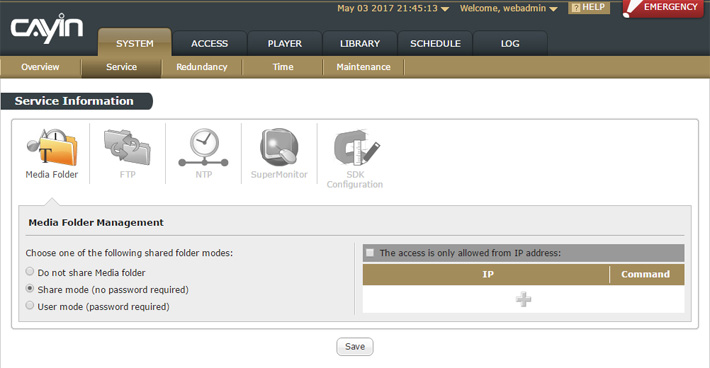 |
Log in CMS’ Web Manager and go to SYSTEM > Service > SDK Configuration page. There are 3 modes for CAYIN SDK
- Disable
- Enable without authentication key
- Enable with authentication key
- Manually enter the key
- Click on Random to generate a random key. (Please save the key for later use.)
Note |
|---|
Authentication key: 4 – 64 English alphabet and numbers |
Usage of CAYIN SDK
Send an HTTP GET or POST request to SMP’s or CMS’ internal web server. You can write your own program by almost every modern language to send the request. If you want to make a try, entering the command in a browser’s address bar is usually the easiest way to send a HTTP GET request to SMP/CMS.
Send a command with the form of following example:http://<ip>/cysdk/?cmd1=value1&cmd2=value2
or
http://<ip>/cysdk/?cmd1=attribute1:value1;attribute2:value2
Note |
|---|
ip is the IP address (or domain name) of the SMP/CMS. |
API interface:
- Support HTTP GET and POST method
- One command is able to contain many attributes.
- Separate each attribute by character ‘;’
- Separate the name and value of each attribute by character ‘:’
- Separate each command by character ‘&’
- First in first execution
Example: Set display resolution with CySDK commands
http://<ip>/cysdk/?k=0000&dpyOutput=mode:distinct;rotate:left
&dpy1Setting=output:HDMI1;size:1920x1080@60&dpy2Setting=output:auto;size:1024x768
- Authentication: k=0000 (You can ignore it if you choose to disable the authentication)
- Command 1: dpyOutput=mode:distinct;rotate:left
- Attribute 1: mode:distinct
- Attribute 2: rotate:left
- Command 2: dpy1Setting=output:HDMI1;size:1920x1080@60
- Attribute 1: output:HDMI1
- Attribute 2: size:1920x1080@60
- Command 3: dpy2Setting=output:auto;size:1024x768
- Attribute 1: output:auto
- Attribute 2: size:1024x768
Command Result
Function 1~8:
SMP/CMS returns HTTP response status code to the client/calling program.
- Success: return code 200 success with blank html page
- Failure: return code 500 (Internal Server Error)
Note |
|---|
For more information about HTTP response code, please refer to the following Wiki page: https://en.wikipedia.org/wiki/List_of_HTTP_status_codes |
Function 9~28:
All responses of the commands are in json format in HTTP body. You can use json library to decode and further process the results (responses).
Back to Top
Functions
CAYIN SDK allows you to control the following functions:
- Security authentication (authentication key):
- System control (SMP and CMS):
- Display configuration (SMP only):
- Video-input configuration (SMP only):
- Set Video-in source from internal video capture card with NTSC
- Retrieve the names and src of the external cameras currently connected to the system.
- Sound configuration (SMP only):
- Time configuration: (SMP & CMS)
- Playback control (SMP):
- First 11 means color Red
- Mid 8A means color Green
- Last 3F means color Blue
- First 11 means color Red
- Mid 8A means color Green
- Last 3F means color Blue
- First 11 means color Red
- Mid 8A means color Green
- Last 3F means color Blue
- First 11 means color Red
- Mid 8A means color Green
- Last 3F means color Blue
- RTB configuration (CMS only)
- Login/Logout commands (CMS only)
- Get SMP list (CMS only)
- Get CMS/SMP log records (CMS only)
- Get SMP hardware status (e.g. CPU utility, etc.) (CMS only)
- Get CMS/SMP patch information (CMS only)
- Upload patch to SMP (CMS only)
- Change SMP group (CMS only)
- Change emergency schedule and trigger groups (CMS only)
- Get group list (CMS only)
- Modify group attribute (CMS only)
- Get Skin schedule (CMS only)
- Set Main CMS (CMS only)
- Set Backup CMS (CMS only)
- Get CMS redundancy configurations (CMS only)
- Get CMS Emergency schedule status (CMS only)
- Manually set CMS Emergency schedule of Site server (CMS only)
- Add user account and set access right (CMS only)
- Remove account (CMS only)
- Modify account attributes (CMS only)
- Get skin layout (CMS only)
- Wifi configuration (SMP only):
- Batch enable or disable emergency scheduling for all CMS systems.
- Control the COM Port to Send Commands (Only for SMP)
| Operation | Attribute | Value | Description |
|---|---|---|---|
| k | alphabets and numbers |
UI: System -> Service -> SDK Configuration -> Authentication |
| Operation | Result | Description |
|---|---|---|
| k | {"result":"-1", "message":"Authentication Fail."} | result: -1: the key doesn’t match |
Example:
Process a CAYIN SDK command with key protectionhttp://<ip>/cysdk/?k=0123456789abcdef&play=skin:skin-1
Process a CAYIN SDK command without key protection
http://<ip>/cysdk/?play=skin:skin-1
| Operation | Attribute | Value | Description |
|---|---|---|---|
| sysRestart | 0, 1 |
0: No action 1: Restart player/server |
| Operation | Result | Description |
|---|---|---|
| sysRestart | {"result":"0", "message":"sysRestart Success."} {"result":"-1", "message":"sysRestart Fail."} |
result: 0: success -1: fail |
Example:
Restart your systemhttp://<ip>/cysdk/?sysRestart=1
| Operation | Attribute | Value | Description |
|---|---|---|---|
| dpyOutput | mode | single, clone, extended, distinct |
|
| model1 model2 model3 model4 |
1x1, 2x2, 2x1, 1x2, 3x1, 1x3, 4x1 and 1x4 | SMP-2100/2200/2300 Extended mode: 1x2, 2x1 Distinct mode: 1x1 SMP-2210/2310 Extended mode: 1x3, 3x1, 1x2, 2x1 Distinct mode: 1x1, 2x1, 1x2 SMP-8000/8000QD Extended mode: 2x2, 1x4, 4x1, 1x3, 3x1, 1x2, 2x1 Distinct mode: 1x1, 2x1, 1x2, 3x1, 1x3 |
|
dpy1 dpy2 |
output | Auto, VGA, DVI, HDMI1, HDMI2, DP1, DP2, DP3, DP4 | Set the display output VGA, DVI, HDMI (SMP-6000) HDMI1 and HDMI2 (SMP-2100, SMP-2200 series, SMP-2300 series) DP1 ~ DP4 (SMP-8000 series) |
| size | WxH[i][@R] | Set the screen resolution and refresh rate W: Width H: Height i: Interlace (Optional) @R: Refresh rate (Optional) e.g. 1920x1080@auto |
|
| rotate | 0, 1, 2 | Display rotation: 0: No rotate (Landscape) 1: 90 degree clock-wise (Portrait) 2: 90 degree counter clock-wise (Portrait) |
|
| dpyPwSave | on off |
Set the screen on/off on: turn on the screen off: turn off the screen |
| Operation | Result | Description |
|---|---|---|
| dpyOutput | {"result":"0", "message":"dpyOutput Success."} {"result":"-1", "message":"dpyOutput Fail."} |
result: 0: success -1: fail |
| dpy1 dpy2 dpy3 dpy4 |
{"result":"0", "message":"dpy Success."} {"result":"-1", "message":"dpy Fail."} |
result: 0: success -1: fail |
| dpyPwSave | {"result":"0", "message":"dpyPwSave Success."} {"result":"-1", "message":"dpyPwSave Fail."} |
result: 0: success -1: fail |
Example:
Set display layout to clone mode and Display1 choose HDMI output with 1920x1080i screen resolution
http://<ip>/cysdk/?dpyOutput=mode:clone&dpy1=output:HDMI;size:1920x1080i@60;rotate:0| Operation | Attribute | Value | Description |
|---|---|---|---|
| videoIn | src | internal, 1, 2 |
internal: built-in capture card No src / src:internal is treated the same as src:0. If there is no corresponding device, it will fail. |
| std | NTSC, PAL | Video Standard | |
| bri | 0, 1, …, 100 | Brightness | |
| con | 0, 1, …, 100 | Contrast | |
| sat | 0, 1, …, 100 | Saturation | |
| overScan | 0, 1, …, 100 | Over scan | |
| show | 1 | Retrieve the names and src of the external cameras currently connected to the system. |
Example:
| Query | http://<ip>/cysdk/?videoIn=src:internal;std:NTSC;bri:50;con:50;sat:50;overScan:0 |
|---|---|
| Response | Success: {"result":"0", "message":"videoIn Success."} Fail: {"result":"-1", "message":"videoIn Fail."} |
| Query | http://<ip>/cysdk/?videoIn=show:1 |
|---|---|
| Response | { "result":"1", "data":[ { "src":"1", "device":"Logitech, Inc. HD Pro Webcam C920" }, { "src":"3", "device":"Logitech, Inc. Webcam C310" } ] } |
| Operation | Attribute | Value | Description |
|---|---|---|---|
| sndOutput | analog digital |
Analog: Stereo out (phone jack or RCA) Digital: HDMI digital sound |
|
| sound | 0 – 100 | For analog output only |
| Operation | Result | Description |
|---|---|---|
| sndOutput | {"result":"0", "message":"sndOutput Success."} {"result":"-1", "message":"sndOutput Fail."} |
result: 0: success -1: fail |
| sound | {"result":"0", "message":"sound Success."} {"result":"-1", "message":"sound Fail."} |
result: 0: success -1: fail |
Example:
Change sound output to analog output
http://<ip>/cysdk/?sndOutput=analog
| Operation | Attribute | Value | Description |
|---|---|---|---|
| timeSetting | date | YYYYMMDDhhmmss, YYYYMMDD, hhmmss |
Example: Set date: 20150209 Set time: 101530 Set date & time: 20150209101530 |
| timezone | City or region name | Check Appendix A for valid names |
| Operation | Result | Description |
|---|---|---|
| timeSetting | {"result":"0", "message":"timeSetting Success."} {"result":"-1", "message":"timeSetting Fail."} |
result: 0: success -1: fail |
Example:
http://<ip>/cysdk/?timeSetting=timezone:Eastern Time
http://<ip>/cysdk/?timeSetting=timezone:London
http://<ip>/cysdk/?timeSetting=timezone:Taipei
| Operation | Attribute | Value | Description |
|---|---|---|---|
| play | skin | [Skin Name] | Skin name |
| program | [Program Name] | Program name | |
| playlist | [Playlist Name] | Playlist name | |
| centralctl | 1 | Central schedule | |
| display | 1, 2 | Choose playback on display 1 or display 2 | |
| pbVo1Play pbVo2Play |
src | file://file mms://url http://url rtb://ip:port rtp://ip:port src://local-all src://video-in src://central-schedule |
|
| ratio | auto (default), 4:3, 16:9 | ||
| mute | 0, 1 | ||
| random | 0, 1 | ||
| display | 1, 2 | Set the zone on display 1 or display 2 | |
| pbIm1Play pbIm2Play |
src | file://file src://local-all src://central-schedule |
|
| duration | 1-999 | Duration of displaying each image. | |
| sequence | forward backward random |
Sequence | |
| scale_fit | 0 1 (default) 2 |
Scale to fit area 0: Disable 1: Fit to area (Proportional) 2: Fit to area (Non-Proportional) |
|
| transition_effect | 0 1 2 3 4 … 255 |
0: No effect (default) 1: Wipe Right (old name: Left to right) 2: Wipe Left (old name: Right to left) 3: Wipe Bottom (old name: Top to bottom) 4: Wipe Top (old name: Bottom to top) … 255: Enable random playback of the selected effects Please refer to online user manual for the complete list of all transition effects. |
|
| display | 1, 2 | Set the zone on display 1 or display 2 | |
| pbTk1Play pbTk2Play |
src | text://file http://rss-feed rss://url src://file src://central-schedule |
|
| direction | 1,2 | 1: Left to Right 2: Right to left |
|
| font | [font name] | ||
| fsize | 10 to 800 | ||
| fcolor | [font color] | Default font color: 0xFFFFFF Example: 0x118A3F |
|
| bcolor | [background color] | Default background color: 0x000000 Example: 0x118A3F |
|
| seffect | 1, 2, 3, 4 | Text scrolling effect 1: No scrolling effect 2: Simple crawl 3: Simple Bottom up 4: Bottom up and crawl |
|
| speed | 1, 2, 3, 4, 5, 6 | ||
| pause | 0, 0.5, 1, 1.5, 2, 2.5, 3 | Pause | |
| spacing | 0, 0.25, 0.5, 1, 1.25, 1.5 | Line spacing | |
| display | 1, 2 | Set the zone on display 1 or display 2 | |
| pbHtm1Play pbHtm2Play pbHtm3Play |
src | file://file http://url https://url twitter://user weather://id central-schedule |
|
| template | 0, 1, … , 12 | ||
| title | [title] | ||
| subject | [subject] | ||
| size | 250x75 285x170 550x320 760x500 1000x650 |
Weather | |
| fcolor | [foreground color] | Weather Default font color: 0xFFFFFF Example: 0x118A3F |
|
| bcolor | [background color] | Weather Default background color: 0x000000 Example: 0x118A3F |
|
| effect | 0, 1 | Weather | |
| units | 0, 1 | Weather 0: Celsius (℃), 1: Fahrenheit (℉) |
|
| pause | 0-9 | Weather | |
| icons | 0, 1 | Weather | |
| display | 1, 2 | Set the zone on display 1 or display 2 | |
| pbAttr | scrollbar | auto, hide | |
| hwaccel | 0, 1 | 0: Opengl, 1: Vaapi/Vdpau | |
| autoUpdate | 1-999 disable |
Check HTML file/remote URL time interval |
| Operation | Result | Description |
|---|---|---|
| play | {"result":"0", "message":"play Success."} {"result":"-1", "message":"play Fail."} |
result: 0: success -1: fail |
| pbVo1Play pbVo2Play |
{"result":"0", "message":"pbVoPlay Success."} {"result":"-1", "message":"pbVoPlay Fail."} |
result: 0: success -1: fail |
| pbIm1Play pbIm2Play |
{"result":"0", "message":"pbImPlay Success."} {"result":"-1", "message":"pbImPlay Fail."} |
result: 0: success -1: fail |
| pbTk1Play pbTk2Play |
{"result":"0", "message":"pbTkPlay Success."} {"result":"-1", "message":"pbTkPlay Fail."} |
result: 0: success -1: fail |
| pbHtm1Play pbHtm2Play pbHtm3Play |
{"result":"0", "message":"pbHtmPlay Success."} {"result":"-1", "message":"pbHtmPlay Fail."} |
result: 0: success -1: fail |
| pbAttr | {"result":"0", "message":"pbAttr Success."} | result: 0: success |
Example:
Change playback to play skin “skin-1”
http://<ip>/cysdk/?play=skin:skin-1;display:1
Set Image zone 1 to play a file and a folder in the media folder
http://<ip>/cysdk/?pbIm1Play=src:file://file1.jpg;src:file://folder/;duration:1
Set Ticker zone 1 to play an RSS feed
http://<ip>/cysdk/?pbTk1Play=rss://url;seffect:1
Set HTML zone 1 to play a file in the media folder
http://<ip>/cysdk/?pbHtm1Play=src:file://file1.html
Change Adobe Flash player to version 9
http://<ip>/cysdk/?pbAttr=flashver:9
| Operation | Attribute | Value | Description |
|---|---|---|---|
| rtb | channel | 1, 2 | Input port |
| active | enable disable |
||
| port | UDP port number | 8100, 8102, ..., 8226 | |
| input | composite s-video |
||
| std | NTSC, PAL | ||
| bri | 0,1…,100 | ||
| con | 0,1…,100 | ||
| sat | 0,1…,100 | ||
| format | mpeg2, mpeg4 | ||
| bit | 256k, 512k, 1M, 2M, 3M, 4M, 5M | ||
| bocast | 1/enable 0/disable |
1: enable 0: disable |
|
| mtcast | ip, disable | Multicast | |
| uncast | ip, enable, disable | Unicast |
| Operation | Result | Description |
|---|---|---|
| rtb | {"result":"0", "message":"rtb Success."} {"result":"-1", "message":"rtb Fail."} |
result: 0: success -1: fail |
Example:
Enable channel 1 with MPEG-4@512k bps rate streaming out and stream to target “192.168.1.2” by uni-cast
http://<ip>/cysdk/?rtb=channel:1;active:enable;input:composite;format:mpeg4;bit:512k;uncast:192.168.1.2
| Command | Authentication (optional) |
Attribute | Value | Note |
|---|---|---|---|---|
| login | k=your_authencation_key | user | [User name] | Log in as a specified user |
| pass | [Password] |
| Result | Body | Note |
|---|---|---|
{ |
Result: 0: Success Other: Failure |
Example:
http://CMS_IP/cysdk/?k=UXWdFUURPmLbF&login=user:administrator;pass:admin
| Command | Authentication (optional) |
Attribute | Value | Note |
|---|---|---|---|---|
| logout | k=your_authencation_key | session | [Session id] | Logout |
| Result | Body | Note |
|---|---|---|
N/A |
Example:
http://CMS_IP/cysdk/?k=UXWdFUURPmLbF &logout=session:session-id
Note |
|---|
Please use login command to get session id. This session id will be used in the following SDK commands (No. 10-28). |
| Command | Authentication (optional) |
Attribute | Value | Note |
|---|---|---|---|---|
| query | k=your_authencation_key | get | smplist | Get the SMP list which connects to this CMS |
| Result | Body | Note |
|---|---|---|
| { "result":"string", "client":[ { "hostname":"string", "model":"string", "version":"string", "IP":"string", "mac":"string", "group":"string", "cms":"string", "connect":"string" }, {client2….}, {client3….} ] } |
Result: 0: Success Other: Failure |
Example:
| Query | http://CMS_IP/cysdk/?k=UXWdFUURPmLbF&session=session_id&query=get:smplist; |
|---|---|
| Response | { "Result":"0", "client":[ { "hostname":"1F-001", "model":"SMP-2100", "version":"2.1", "group":"groupA", "connect":"1", "IP":"10.0.0.10", "mac":"00:30:18:CD:10:01", "cms":"hostname" }, { "hostname":"1F-002", "model":"SMP-2100", "version":"2.1", "group":"groupA", "connect":"1", "IP":"10.0.0.11", "mac":"00:30:18:CD:10:02", "cms":"hostname" }, {client3….}, {client4…}, {client5…} ] } |
| Command | Authentication (optional) |
Attribute | Value | Note |
|---|---|---|---|---|
| query | k=your_authencation_key | get | log | |
| target | mac_address | SMP or CMS MAC address | ||
| retrivefrom | YYYYMMDDhhmmss | e.g. Log records from date 20170629120000 (optional) |
| Result | Body | Note |
|---|---|---|
{ |
Result: 0: Success Other: Failure |
Example:
| Query | http://CMS_IP/cysdk/?k=UXWdFUURPmLbF&session=session_id&query=get:log; target:4C02890A25C7;retrivefrom:20170629120000 |
|---|---|
| Response | { "Result":"0", "logs":[ { "time":"Mon Jun 26 15:33:44 2017", "type":"INFORMATION", "category":"SYSTEM", "msg":"[SMP-2100]: SYSTEM: System start up." }, {log2….}, { log3….} ] } |
| Command | Authentication (optional) |
Attribute | Value | Note |
|---|---|---|---|---|
| query | k=your_authencation_key | get | hwinfo | |
| target | mac_address | SMP or CMS MAC address |
| Result | Body | Note |
|---|---|---|
| { "result":"string", "client":{ "cpu":{"usage": "string", "temp": INT, "fan": INT}, "mem":{"total": "string", "used": "string", "usage": "string"}, "disk":{ "system":["string", "string", "string"], "resource":["string", "string", "string"], "media":["string", "string", "string"], "external": ["string", "string", "string"] }, "sys":{"temp":INT, "fan":INT} } } |
Result: 0: Success Other: Failure |
Example:
| Query | http://CMS_IP/cysdk/?k=UXWdFUURPmLbF&session=session_id&query=get:hwinfo; target:4C02890A25C7 |
|---|---|
| Response | { "result":"0", "client":{ "cpu":{"usage":"0.7%", "temp":-1, "fan":-1}, "mem":{"total": "3.72GB", "used":"768.14MB", "usage":"20.2%"}, "disk":{ "drive":["26.42GB", "522.99MB", "1.9%"], "system":["1.91GB", "318.22MB", "16.3%"], "resource":["3.81GB", "160.85MB", "4.1%"], "media":["20.70GB", "43.92MB","0.2%"], "external": ["20.70GB", "43.92MB","0.2%"] }, "sys":{"temp":-1, "fan":-1} } } |
| Command | Authentication (optional) |
Attribute | Value | Note |
|---|---|---|---|---|
| query | k=your_authencation_key | get | patchlist | |
| target | mac_address | SMP or CMS MAC address |
| Result | Body | Note |
|---|---|---|
{ |
Result: 0: Success Other: Failure |
Example:
| Query | http://CMS_IP/cysdk/?k=UXWdFUURPmLbF&session=session_id&query=get:patchlist; target:4C02890A25C7 |
|---|---|
| Response | { "Result":"0", "patch":[ "P17684: Fix a problem causing player not booting due to log locked by system" ] } |
| Command | Authentication (optional) |
Attribute | Value | Note |
|---|---|---|---|---|
| action | k=your_authencation_key | do | upPatch | |
| target | mac_address | SMP or CMS MAC address | ||
| group | Group name | Upload patch to the players in a specific group | ||
| file | smb, http, or ftp URL | The patch file URL |
| Result | Body | Note |
|---|---|---|
{ |
Result: 0: Success Other: Failure |
Note |
|---|
You cannot use the target and group attribute in one command. |
Example:
| Query | http://CMS_IP/cysdk/?k=UXWdFUURPmLbF&session=session_id&action=do:upPatch; target:4C02890A25C7;file:smb://account:password@172.16.0.7/temp/P17699.psu |
|---|
| Command | Authentication (optional) |
Attribute | Value | Note |
|---|---|---|---|---|
| action | k=your_authencation_key | do | chGroup | |
| target | mac_address | SMP MAC address | ||
| toGroup | Group name | The target group you want to change |
| Result | Body | Note |
|---|---|---|
{ |
Result: 0: Success Other: Failure |
Example:
| Query | http://CMS_IP/cysdk/?k=UXWdFUURPmLbF&session=session_id&action=do:chGroup; target:4C02890A25C7;toGroup:mygroup |
|---|
| Command | Authentication (optional) |
Attribute | Value | Note |
|---|---|---|---|---|
| emergency | k=your_authencation_key | skin | Skin name | |
| program | Program name | |||
| playlist | Playlist name | |||
| playback | all, 1, 2, 3, 4 | Playback ID all: all playback (default) 1: Playback 1 2: Playback 2 3: Playback 3 4: Playback 4 |
||
| group | Group name | |||
| trigger | 0, 1 | 0: Disable 1: Enable |
| Result | Body | Note |
|---|---|---|
{ |
Result: 0: Success Other: Failure |
Note |
|---|
You cannot use skin, program, and playlist attributes at the same time. |
Example:
| Query | http://CMS_IP/cysdk/?k=UXWdFUURPmLbF&session=session_id&emergency=skin:skin1; playback:all;group:groupA;trigger:1 |
|---|---|
| Response | {"result":"0", "cms":[ {"hostname":"CMS-40-Hub","IP":"172.16.100.250","mac":"00:90:0B:26:CD:3A", "result":"0"}, {"hostname":"CMS-40-Backup","IP":"172.16.12.59","mac":"00:90:0B:27:CC:FC", "result":"0"}, {"hostname":"CMS-40-site2","IP":"172.16.100.251","mac":"00:0C:29:0F:AA:E2", "result":"0"}, {"hostname":"CMS-40-site1","IP":"172.16.12.186","mac":"00:0C:29:03:1E:4F", "result":"0"} ] } |
Note |
|---|
The response includes all results in main server, site server, and backup server. |
| Command | Authentication (optional) |
Attribute | Value | Note |
|---|---|---|---|---|
| query | k=your_authencation_key | get | grouplist | Get the entire group list of the CMS |
| Result | Body | Note |
|---|---|---|
{ |
Result: 0: Success Other: Failure |
Example:
| Query | http://CMS_IP/cysdk/?k=UXWdFUURPmLbF&session=session_id&query=get:grouplist |
|---|---|
| Response | { "result": "0", "group": [{ "name": "A_layer1", "folder": "folder_1", "child": [{ "name": "A_layer2", "folder": "folder_2", "child": [{ "name": "A_layer3", "folder": "folder_3", }] }] }, { "name": "B_layer1", "folder": "folder_4", }] } |
| Command | Authentication (optional) |
Attribute | Value | Note |
|---|---|---|---|---|
| action | k=your_authencation_key | do | modgroup | |
| group | group name | The group to be modified | ||
| newgroup | new group name | Change the group name | ||
| parent | parent group name | Change the group’s parent to a new one | ||
| top | 1 | Change the group to the first layer (no parent) |
| Result | Body | Note |
|---|---|---|
{ |
Result: 0: Success Other: Failure |
Example:
| Query | http://CMS_IP/cysdk/?k=UXWdFUURPmLbF&session=session_id&action=do:modgroup; group:group_a;newgroup:group_c |
|---|---|
| Response | { "result": "0", } |
Note |
|---|
Top attribute cannot be used with parent attribute. |
Get current skin schedule for a specific group and the current skin.
| Command | Authentication (optional) |
Attribute | Value | Note |
|---|---|---|---|---|
| action | k=your_authencation_key | get | skinlist | |
| group | group name | The group to be queried |
| Result | Body | Note |
|---|---|---|
{ |
Result: 0: Success Other: Failure |
Example:
| Query | http://CMS_IP/cysdk/?k=UXWdFUURPmLbF&session=session_id&query=get:skinlist; group:my_group |
|---|---|
| Response | { "result": "0", "skin": [ {"name":"skin1", "group": "A_layer3", "currentSchedule":"0"}, {"name":"skin2", "group": "A_layer3", "currentSchedule":"0"}, {"name":"skin4", "group": "A_layer2", "currentSchedule":"0"}, {"name":"skin5", "group": "A_layer1", "currentSchedule":"1"}, ] } |
Set the CMS as a Main server and its options.
| Command | Authentication (optional) |
Attribute | Value | Note |
|---|---|---|---|---|
| redundancy | k=your_authencation_key | mode | 1 | |
| mCode | Authentication code | The authentication code between main and backup server. | ||
| port | Port number | |||
| backupIP | Backup server IP | |||
| reverseSync | 0, 1 | 0: Disable reverse sync 1: Enable reverse sync |
| Result | Body | Note |
|---|---|---|
{ |
Result: 0: Success Other: Failure |
Example:
| Query | http://CMS_IP/cysdk/?k=UXWdFUURPmLbF&session=session_id&&redundancy=mode:1; mCode:1234567890;port:40001;backupIP:IP;reverseSync:0 |
|---|---|
| Response | { "result":"0", "mode":"1" } |
Set the CMS as a Backup server and its options.
| Command | Authentication (optional) |
Attribute | Value | Note |
|---|---|---|---|---|
| redundancy | k=your_authencation_key | mode | 2 | |
| bCode | Authentication code | The authentication code between main and backup server. | ||
| connectIp | IP address | Main server IP address | ||
| updateFirst | 0, 1 | 1: Sync immediately | ||
| freqType | 0 | Sync with main server every "period" minutes | ||
| period | minutes |
| Result | Body | Note |
|---|---|---|
| { "result":"0", "mode":"2" } |
Result: 0: Success Other: Failure |
Example:
| Query | http://CMS_IP/cysdk/?k=UXWdFUURPmLbF&session=session_id&redundancy=mode:2; bCode:1234567890;connectIp:192.168.1.8;updateFirst:1;freqType:0;period:5 |
|---|---|
| Response | { "result":"0", "mode":"2" } |
Get CMS’ redundancy configurations.
| Command | Authentication (optional) |
Attribute | Value | Note |
|---|---|---|---|---|
| query | k=your_authencation_key | get | redundancy |
| Result | Body | Note |
|---|---|---|
| { "result":"0", "self": { "hostname": "string", "mac": "string", "IP": "string", "mode": "string" }, "another": { "status": "string", "hostname": "string", "mac": "string", "IP": "string", "mode": "string" } } |
Result: 0: Success Other: Failure |
Example:
| Query | http://CMS_IP/cysdk/?k=UXWdFUURPmLbF&session=session_id&query=get:redundancy |
|---|---|
| Response | { "result":"0", "self": { "hostname": "cms-main", "mac": "00:0C:29:0F:AA:E2", "IP": "172.16.12.59", "mode": "1" }, "another": { "status": "1", "hostname": "cms-backup", "mac": "00:0C:29:0F:AA:E2", "IP": "172.16.12.59", "mode": "2" } } |
| Command | Authentication (optional) |
Attribute | Value | Note |
|---|---|---|---|---|
| query | k=your_authencation_key | get | emergency |
| Result | Body | Note |
|---|---|---|
| { "result":"0", "group": [{ "name": "string", "trigger": "string", "playback": [ { "enable": "string", "type": "string", "name": "string", "playbackOutput": "string" } ] } ] } |
Result: 0: Success Other: Failure |
Example:
| Query | http://CMS_IP/cysdk/?k=UXWdFUURPmLbF&session=session_id&query=get:emergency |
|---|---|
| Response | { "result":"0", "group": [{ "name": "aaaaa", "trigger": "1", "playback": [ {"enable": "1", "type": "skin", "name": "Basic-2", "playbackOutput": "1"}, {"enable": "1", "type": "skin", "name": "Basic-3" , "playbackOutput": "2"}, {"enable": "0", "type": "playlist", "name": "playlist1", "playbackOutput": "3"}, {"enable": "0", "type": "program", "name": "program1", "playbackOutput": "4"} ] } ] } |
| Command | Authentication (optional) |
Attribute | Value | Note |
|---|---|---|---|---|
| query | k=your_authencation_key | trigger | 0, 1 | 0: Disable 1: Enable |
| group | Group name | |||
| playback | 1, 2, 3, 4 | |||
| skin | Skin name | |||
| program | Program name | |||
| playlist | Playlist name | |||
| manually | 0, 1 | 0: Control by Main server 1: Trigger manually by Site server |
| Result | Body | Note |
|---|---|---|
| { "result":"0", "cms":[ {"hostname":"string","IP":"string","mac":"string","result":"0"} ] } |
Result: 0: Success Other: Failure |
Note |
|---|
You cannot use skin, program, and playlist attributes at the same time. |
Example:
| Query | http://CMS_IP/cysdk/?k=UXWdFUURPmLbF&session=session_id&emergency=trigger:1; group:SMP-8000;playback:1;skin:Basic-2;manually:1 |
|---|---|
| Response | { "result":"0", "cms":[ {"hostname":"station_cms","IP":"172.16.100.250","mac":"00:90:0B:26:CD:3A","result":"0"} ] } |
| Command | Authentication (optional) |
Attribute | Value | Note |
|---|---|---|---|---|
| action | k=your_authencation_key | do | addacc | |
| acc | User name | User name | ||
| pass | Password | Password of the account | ||
| group | Group name | Can assign multiple group names. Separate each group name by ",". | ||
| r_group | Access right hex code | See below tables. Use bit or choose multiple attributes. (e.g. 0x01011) | ||
| r_lib | ||||
| r_sch | ||||
| r_mbyftp | ||||
| r_emergsch |
| Result | Body | Note |
|---|---|---|
| { "result":"0" } |
Result: 0: Success Other: Failure |
Example:
| Query | http://CMS_IP/cysdk/?k=UXWdFUURPmLbF&session=session_id&action=do:addacc; acc:user_a;pass:12345;group:aaaaa,bbbbb,ccccc;r_group:0x11;r_lib:0x111111; r_sch:0x1111111;r_mbyftp:0x1;r_emergsch:0x1 |
|---|---|
| Response | { "result":"0" } |
Attribute codes of adding an account’s access right
| Attribute | Function | Code |
|---|---|---|
| r_group | Access-Folder | 0x01 |
| Access-Group | 0x10 | |
| r_lib | Library-File | 0x000001 |
| Library-Font | 0x000010 | |
| Library-Clock | 0x000100 | |
| Library-Skin | 0x001000 | |
| Library-Program | 0x010000 | |
| Library-Playlist | 0x100000 | |
| r_sch | Schedule-Playback | 0x00000001 |
| Schedule-Video | 0x00000010 | |
| Schedule-Image Slideshow | 0x00000100 | |
| Schedule-Ticker | 0x00001000 | |
| Schedule-HTML | 0x00010000 | |
| Schedule-Volume | 0x00100000 | |
| Schedule-Skin | 0x01000000 | |
| Schedule-Playlist | 0x10000000 | |
| r_mbyftp | Media Folder Access By FTP | 0x1 |
| r_emergsch | Trigger Emergency Schedule | 0x1 |
| Command | Authentication (optional) |
Attribute | Value | Note |
|---|---|---|---|---|
| action | k=your_authencation_key | do | rmacc | |
| acc | User name |
| Result | Body | Note |
|---|---|---|
| { "result":"0" } |
Result: 0: Success Other: Failure |
Example:
| Query | http://CMS_IP/cysdk/?k=UXWdFUURPmLbF&session=session_id&action=do:rmacc; acc:user_a |
|---|---|
| Response | { "result":"0" } |
| Command | Authentication (optional) |
Attribute | Value | Note |
|---|---|---|---|---|
| action | k=your_authencation_key | do | modacc | |
| acc | User name | |||
| pass | Password | Password for the account | ||
| newacc | User name | Change user name | ||
| newpass | Password | Change password | ||
| r_group | Group name | Can assign multiple group names. Separate each group name by ",". | ||
| r_lib | Access right hex code | Change access right. Use bit or choose multiple attributes. (e.g. 0x01011) | ||
| r_sch | ||||
| r_mbyftp | ||||
| r_emergsch |
| Result | Body | Note |
|---|---|---|
| { "result":"0" } |
Result: 0: Success Other: Failure |
Example:
| Query | http://CMS_IP/cysdk/?k=UXWdFUURPmLbF&session=session_id&action=do:modacc; acc:user_a;pass:12345;newacc:user_b;newpass:67890;group:aaaaa,bbbbb,ccccc; r_group:0x11;r_lib:0x111111;r_sch:0x1111111 |
|---|---|
| Response | { "result":"0" } |
| Command | Authentication (optional) |
Attribute | Value | Note |
|---|---|---|---|---|
| query | k=your_authencation_key | get | skin | |
| skin | Skin name | |||
| group | Group name |
| Result | Body | Note |
|---|---|---|
| { "result":"0" "skin":[ { "name":"string", "layout":[ { "w":INT,"h":INT, "zones": INT, "zone":[ {"type":"string","loc":{"x":INT,"y":INT,"w":INT, "h":INT,"z":INT}}, {"type":"string","loc":{"x":INT,"y":INT,"w":INT, "h":INT,"z":INT}} ] } ] }] } |
Result: name: Skin name w: Skin width h: Skin height zones: number of zone zone: zone information type: multimedia type loc: zone coordinate and size |
Example:
| Query | http://CMS_IP/cysdk/?k=UXWdFUURPmLbF&session=session_id&query=get:skin; skin:Skin-1;group:group_a |
|---|---|
| Response | { "result":"0" "skin":[ { "name":"Skin18", "layout":[ { "w":1920,"h":1080, "zones": 3, "zone":[ {"type":"video","loc":{"x":67,"y":62,"w":609,"h":385,"z":1}}, {"type":"image","loc":{"x":1037,"y":44,"w":677,"h":484,"z":7}}, {"type":"html","loc":{"x":2,"y":514,"w":842,"h":492,"z":7}} ] } ] }] } |
| Operation | Attribute | Value | Description |
|---|---|---|---|
| scan_ssid | 0, 1 | 0: Disable (connect ordinary WiFi) 1: Enable (connect WiFi with hidden ssid) |
| Operation | Result | Description |
|---|---|---|
| scan_ssid | {"result":"0", "message":"scan_ssid Success."} | result: 0: success |
Example:
http://<ip>/cysdk/?scan_ssid=0http://<ip>/cysdk/?scan_ssid=1
| Query | http://<ip>/cysdk/?emAction=trigger_all |
|---|---|
| Response | Success: {"result":"0", "message":"EMERGENCY: Start emergency event of all group."} |
| Query | http://<ip>/cysdk/?emAction=stop_all |
|---|---|
| Response | Success: {"result":"0", "message":"EMERGENCY: Stop emergency event of all group."} |
| Query | http://<ip>/cysdk/?emAction=trigger&group={group's name} |
|---|---|
| Response | Success: {"result":"0", "EMERGENCY: Start emergency event of group group’s name."} Note: group’s name will be replaced with the actual group name. |
| Query | http://<ip>/cysdk/?emAction=stop&group={group's name} |
|---|---|
| Response | Success: {"result":"0", "EMERGENCY: Stop emergency event of group group’s name."} Fail: {"result":"-1", "message":"Emergency Action Fail."} Note: group’s name will be replaced with the actual group name. |
| Operation | Attribute | Value | Description |
|---|---|---|---|
| send_cs | dev | com1 com2 |
Send commands to com1 or com2 set in the Web UI |
| cmd | 0, 1, 2… | 0: Command 1 1: Command 2 2: Command 3 |
| Operation | Result | Description |
|---|---|---|
| send_cs | {"result":"0", "message":"send_cs Success."} {"result":"-1", "message":"send_cs Fail."} |
result: 0: success -1: fail |
Example
Execute Command 1 on COM Port 1
http://<ip>/cysdk/cysdk.cgi?exe=send_cs&dev=com1&cmd=0
Appendix A: Valid cities for time zone settings
| (GMT-12:00) | Eniwetok, Kwajalein |
|---|---|
| (GMT-11:00) | MidwayIsland, Samoa |
| (GMT-10:00) | Hawaii |
| (GMT-09:00) | Alaska |
| (GMT-08:00) | Pacific Time (US & Canada); Tijuana |
| (GMT-07:00) | Arizona |
| (GMT-07:00) | Mountain Time (US & Canada) |
| (GMT-06:00) | Central Time (US & Canada) |
| (GMT-06:00) | Mexico City, Tegucigalpa |
| (GMT-06:00) | Saskatchewan |
| (GMT-05:00) | Bogota, Lima, Quito |
| (GMT-05:00) | Eastern Time (US & Canada) |
| (GMT-05:00) | Indiana (East) |
| (GMT-04:00) | Atlantic Time (Canada) |
| (GMT-04:00) | Caracas, La Paz |
| (GMT-04:00) | Santiago |
| (GMT-03:30) | Newfoundland |
| (GMT-03:00) | Brasilia |
| (GMT-03:00) | Buenos Aires, Georgetown |
| (GMT-02:00) | Mid-Atlantic |
| (GMT-01:00) | Azores, Cape Verde Is. |
| (GMT) | Casablanca, Monrovia |
| (GMT) | Greenwich Mean Time: Dublin, Edinburgh, Lisbon, London |
| (GMT+01:00) | Amsterdam, Berlin, Bern, Rome, Stockholm, Vienna |
| (GMT+01:00) | Belgrade, Bratislava, Budapest, Ljubljana, Prague |
| (GMT+01:00) | Brussels, Copenhagen, Madrid, Paris, Vilnius |
| (GMT+01:00) | Sarajevo, Skopje, Sofija, Warsaw, Zagreb |
| (GMT+02:00) | Athens, Istanbul, Minsk |
| (GMT+02:00) | Bucharest |
| (GMT+02:00) | Cairo |
| (GMT+02:00) | Harare, Pretoria |
| (GMT+02:00) | Helsinki, Riga, Tallinn |
| (GMT+02:00) | Israel |
| (GMT+03:00) | Baghdad, Kuwait, Riyadh |
| (GMT+03:00) | Moscow, St. Petersburg, Volgograd |
| (GMT+03:00) | Nairobi |
| (GMT+03:30) | Tehran |
| (GMT+04:00) | Abu Dhabi, Muscat |
| (GMT+04:00) | Baku, Tbilisi |
| (GMT+04:30) | Kabul |
| (GMT+05:00) | Eekaterinburg |
| (GMT+05:00) | Islamabad, Karachi, Tashkent |
| (GMT+05:30) | Bombay, Calcutta, Madras, New Delhi |
| (GMT+06:00) | Almaty, Dhaka |
| (GMT+06:00) | Colombo |
| (GMT+06:30) | Myanmar |
| (GMT+07:00) | Bangkok, Hanoi, Jakarta |
| (GMT+08:00) | Beijing, Chongqing, Hong Kong, Urumqi |
| (GMT+08:00) | Perth |
| (GMT+08:00) | Singapore |
| (GMT+08:00) | Taipei |
| (GMT+09:00) | Osaka, Sapporo, Tokyo |
| (GMT+09:00) | Seoul |
| (GMT+09:00) | Yakutsk |
| (GMT+09:30) | Adelaide |
| (GMT+09:30) | Darwin |
| (GMT+10:00) | Brisbane |
| (GMT+10:00) | Canberra, Melbourne, Sydney |
| (GMT+10:00) | Guam, Port Moresby |
| (GMT+10:00) | Hobart |
| (GMT+10:00) | Vladivostok |
| (GMT+11:00) | Magadan, Solomon Is., New Caledonia |
| (GMT+12:00) | Auckland, Wellington |
| (GMT+12:00) | Fiji, Kamchatka, Marshall Is. |
Example:
http://<ip>/cysdk/?timeSetting=timezone:Eastern Time
http://<ip>/cysdk/?timeSetting=timezone:London
http://<ip>/cysdk/?timeSetting=timezone:Taipei
Back to Top
Appendix B: SDK result codes
| -1 | : | Timeout. The default value of timeout is 30 seconds. |
| 0 | : | Success. |
| 1 | : | Make sure your account and password are correct. |
| 2 | : | Fail to log out. |
| 3 | : | The session is invalid. |
| 4 | : | The keyword of operation is invalid. |
| 5 | : | The keyword of attribute for query command is invalid. |
| 6 | : | The value of attribute get for query command is invalid. |
| 7 | : | Fail to get CMSList. |
| 8 | : | Fail to get SMPList. |
| 9 | : | The target of SMP or CMS is not connected. |
| 10 | : | The target of SMP or CMS is not found. |
| 11 | : | Fail to get HWInfo of SMP. |
| 12 | : | Fail to get PatchList of SMP or CMS. |
| 13 | : | Fail to get log records of SMP or CMS. ( It happens when log is empty.) |
| 14 | : | Someone is getting the log records of the same target now. You need to wait for a moment. |
| 15 | : | The keyword of attribute for action command is invalid. |
| 16 | : | The value of attribute-do for action command is invalid. |
| 17 | : | Fail to change the group of SMP. |
| 18 | : | You need to enter the patch file. |
| 19 | : | The patch file cannot be downloaded. |
| 20 | : | The patch file format is not supported. It should be .psu. |
| 21 | : | The group is invalid. |
| 22 | : | You should not enter a target and a group at the same time. |
| 23 | : | Please enter a target or a group. |
| 24 | : | Please wait a moment when a patch is uploading. |
| 25 | : | Fail to upload a patch. |
| 26 | : | The keyword of attribute for query command is invalid. |
| 27 | : | The value of attribute playback for emergency command is invalid. |
| 28 | : | The value of attribute group for emergency command is invalid. Or, this group is not controlled by the account. |
| 29 | : | Only one selected resource is allowed. |
| 30 | : | The selected resource is invalid. |
| 31 | : | The value of attribute trigger for emergency command is invalid. |
| 32 | : | Your account has no access right for emergency schedule. |
| 33 | : | Fail to trigger Emergency schedule. |
| 34 | : | Fail to send notification. |
| 35 | : | The group is invalid. |
| 36 | : | You can’t move the group to the top group because this group has child groups. |
| 37 | : | The group name already exists. You can’t add/modify the same name. |
| 38 | : | The group name is invalid. It should contain letters (a~z or A~Z), numbers (0-9), underscore (_), and hyphen (-). |
| 39 | : | Parent group name is invalid or does not exist. |
| 40 | : | The group is invalid. |
| 41 | : | The account name you add is invalid. It should contain letters (a~z), numbers (0-9) and underscore (_). |
| 42 | : | The account already exists. |
| 43 | : | The password is invalid. |
| 44 | : | Some of the groups are invalid. |
| 45 | : | The account is invalid. |
| 46 | : | Fail to modify the account. |
| 47 | : | The account name is invalid or does not exist. |
| 48 | : | The account password is invalid. |
| 49 | : | The account name is invalid. |
| 50 | : | The new account already exists. |
| 51 | : | The new password is invalid. |
| 52 | : | Some of the groups are invalid. |
| 53 | : | The group does not exist or is invalid. |
| 54 | : | The skin does not exist in this group. |
Back to Top